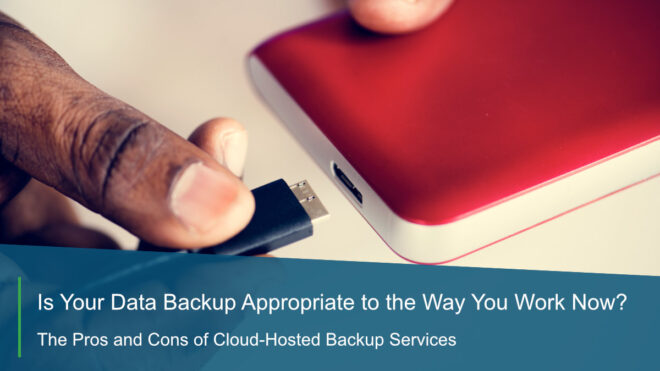In our modern digital age more and more businesses are being enticed in the direction of cloud services to replace IT functions that were traditionally ‘in house.’ With an increasing number of businesses hosting data in the cloud and making use of cloud-hosted software like Microsoft 365, it makes sense to explore the cloud-native options for backing up this vital data.
Do I need to back up my cloud-hosted data?
The short answer is yes. It’s a common misconception that cloud services ‘back themselves up,’ as this really isn’t the case.
Take Microsoft 365 as an example. While the product line offers some features that resemble backup capabilities – such as retention policies and georedundancy – when you dig a little deeper you realise that these features are not intended as a substitute for a full-service data backup. Accidental deletion is one of the leading causes of data loss, and Microsoft by default only retains deleted documents for up to 30 days, with permanent deletion often occurring before a document is identified as missing. Also, while 365 does include some data discovery features, these are very limited and unintuitive compared to those offered by dedicated backup services, and typically only allow retrieval of the most recent document versions. Lastly, making heavy use of Microsoft’s 365 retention capabilities will eat away at your cloud storage, and is unlikely to prove a cost-effective way to duplicate large quantities of data.
Furthermore, Microsoft’s shared responsibility model makes it clear that the security and recoverability of user data is the responsibility of users themselves, and that Microsoft’s responsibility lies principally in the delivery and uptime of its cloud services. Ergo you need a comprehensive third-party backup for both your cloud-hosted and on-premise data.
Cloud-hosted backup services
Cloud-hosted backup services – known as remote backups, online backups, or online managed backups – create copies of files and applications and store them in remote servers. Cloud-hosted backups can be configured to protect locally hosted files and applications, as well as those hosted in public and private cloud environments.
Why should I use a cloud-hosted backup service?
Data backup best practice can be defined using the 3-2-1 backup rule. This means holding 3 copies of your data, 2 of which should be hosted on-site (on separate storage media) and one off-site.
Using a cloud-hosted backup service will help you satisfy this rule, by providing that all important off-site location which is so important for disaster recovery purposes. You should therefore consider using a cloud-hosted backup solution alongside – not in place of – your on-premise backup solution, as this will further aid your data security and recoverability objectives.
The Advantages of Cloud-hosted backups
Minimal upfront costs
Cloud backup providers typically offer their services via subscription, with monthly charges reflecting the backup’s scope, features and storage limitations. With the service provider responsible for the upkeep of the supporting infrastructure you’ll have no hardware installation or maintenance costs to contend with.
Cutting-Edge Security
Cloud backups host your data in off-site data centres, which typically feature security measures that would be cost-prohibitive to apply to an on-premise server. 24/7 manned security, advanced site access controls, CCTV and alarm systems are some of the protections your cloud backup data will be subject to.
Risk Management
Using an off-site cloud backup service helps manage the risk your data is subject to, offering a recoverability option should your on-premise infrastructure or data be damaged beyond repair in a natural disaster or cyber-attack.
A generous range of features as standard
Cloud backup providers vary in the features and specifications they offer, but the overwhelming majority of cloud backups include:
- Versioning and point-in-time recovery
- Remote access
- End-to-end encryption (to protect data in transit both in the backup and restoration processes)
- Automation to trigger backups according to a predefined schedule
- Generous storage limits
The Disadvantages of Cloud Backups
Needs careful management
The subscription-based nature of cloud backups is cost-efficient when used correctly, but care is required to avoid excessive amounts of data being held, which could translate to high monthly storage costs. To keep your storage manageable and affordable, retention policies and deduplication should be applied rigorously to avoid the hoarding of data unnecessarily.
High-performance internet is beneficial
In order to backup and restore large quantities of data in a timely manner it helps to have a reliable and relatively highspeed internet connection. It’s also important to bear in mind that a cloud backup will not operate (both in backup and recovery mode) in the event of an internet outage.
Conclusion
While both on-premise and cloud-hosted data backups have their individual merits, a well-conceived disaster recovery and business continuity plan will incorporate both for maximum resilience and data recoverability. No matter where your data it’s held, its vital to ensure its backed up to multiple locations to enable recoverability under any unfortunate set of circumstances.